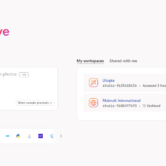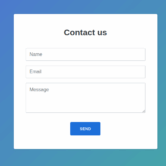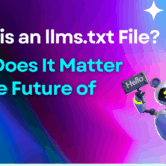How to Spot a Phishing Scam in 2025: Ultimate Protection Guide
Introduction
Did you know that phishing attacks have increased by 300% since 2023? It’s true! In today’s digital world, cybercriminals are constantly evolving their tactics to steal your sensitive information. I’ve seen countless people fall victim to these scams, and trust me, it’s not pretty. Phishing attempts have become incredibly sophisticated, making them harder than ever to identify. Whether it’s a fake email from your “bank,” a suspicious text message, or a copycat website, knowing how to spot a phishing scam is an essential skill for everyone who uses the internet. This guide will walk you through everything you need to know to protect yourself and your data from these digital predators! How to spot a phishing scam.
Common Characteristics of Phishing Attempts
Let me tell you, I’ve received more phishing emails than I care to count over the years. Just last month, I almost fell for one pretending to be from my streaming service claiming my “account was locked.” The thing about phishing attempts is that they follow certain patterns once you know what to look for. I’ve trained myself to spot these red flags immediately, and you can too!
Most phishing messages create a sense of urgency that makes you panic. They’ll say things like “Act now or your account will be terminated” or “Immediate action required to prevent fraud.” This urgency is a classic manipulation tactic designed to make you act before thinking. I remember freaking out about an “urgent tax notification” once before realizing it wasn’t even tax season! When someone’s pressuring you to act ASAP, that’s your first clue something fishy is happening.
Look at the sender’s email address carefully – this is something I always check now. Legitimate companies use official domain names, not gmail.com or outlook.com addresses. Yeah, right! Major companies never use public email domains for official communications. The scammers often create addresses that look legit at first glance but contain slight misspellings or extra characters like “amaz0n-support.com” or “paypal-secure.net”. How to spot a phishing scam
Grammar and spelling errors are another dead giveaway I’ve learned to spot. Major companies have professional writers and editors, so their communications shouldn’t be filled with mistakes. That “Netflix” email asking me to “update you’re payment information immediatly” was definitely not from Netflix! These errors happen because many phishing attempts originate from countries where English isn’t the primary language.
One thing that tripped me up before was how these scams request personal information. Legitimate organizations typically don’t ask for sensitive details via email or text. That time my “bank” emailed asking for my full Social Security number and online banking password? Total scam. No reputable company will ever ask for your password, PIN, or full Social Security number through email. I’ve learned this lesson the hard way, unfortunately!
Suspicious links are another major red flag in phishing attempts. I now make it a habit to hover over links (without clicking!) to see where they actually lead. The text might say “PayPal.com” but the actual URL could be something completely different. One time I found a link claiming to be my bank’s website, but the URL was actually “bank0famerica-secure.ru” – a Russian domain! That was a close call. Never click links in suspicious emails – instead, open a new browser window and visit the official website directly.
Attachments in unexpected emails are practically screaming “malware!” these days. I once received an email claiming to be an invoice with an attached .zip file. Thank goodness I didn’t open it! Legitimate businesses typically use secure portals for sending documents or include the information directly in the email. If you weren’t expecting an attachment, especially one with a strange file extension like .exe, .zip, or .scr, don’t open it! These can install malware on your device faster than you can say “I’ve been hacked.” How to spot a phishing scam
Red Flags in Email Communications
I check email headers religiously now after nearly getting burned by a sophisticated PayPal scam. Trust me, it’s worth taking the extra time! The “From” field can be spoofed to display a name you recognize, but the actual email address tells the true story. I’ve seen emails that appeared to be from my boss in the display name, but hovering over it revealed some random Gmail address. Always expand the sender details to view the full email address, not just the display name.
The greeting is another place where phishers often slip up. I received an email addressed to “Valued Customer” that claimed to be from my bank. Um, no thanks! Legitimate organizations that already have a relationship with you will almost always address you by name. Generic greetings like “Dear User” or “Hello Customer” should immediately raise suspicions. Though I’ve gotta admit, sometimes these scammers do have your name from data breaches, so this isn’t foolproof.
Hyperlinks in emails need careful scrutiny – something I learned after almost clicking on a fake Amazon link. Hover your mouse over any link (without clicking!) to see the actual destination URL. The biggest tip I give my friends is to look for subtle misspellings in URLs. I once spotted “arnazon.com” (with an ‘r’ and ‘n’ instead of ‘m’) in a phishing attempt. Another trick scammers use is creating subdomains that look legitimate at first glance, like “amazon.secure-order.com” – but in this case, you’re actually going to “secure-order.com”, not Amazon. How to spot a phishing scam
Email content quality is another huge tell. Legitimate companies maintain consistent branding standards. That “Apple” email with blurry logos, weird formatting, and mismatched colors? Totally fake! I’ve noticed phishing emails often have inconsistent fonts, poor image quality, or unusual formatting that legitimate companies would never allow. Their marketing departments would have a fit!
The tone and messaging in phishing emails often contain threats or extreme consequences. Any message that says your account will be “permanently terminated” or you’ll “face legal action” unless you take immediate action is suspect. I remember getting an email claiming my social media account would be “permanently deleted” unless I “verified” my password immediately. When I checked my actual account directly through the app, everything was fine! Legitimate companies typically don’t threaten their customers.
I’ve also learned to be wary of unexpected attachments or download requests. That “invoice” from a company I’d never done business with was definitely a red flag. Legitimate businesses typically don’t send unexpected attachments, especially not executable files (.exe) or compressed files (.zip). If you weren’t expecting a document, don’t download it! When my “utility company” sent an unexpected bill via attachment, I called them directly instead of opening it. Good thing too – it was malware!
Another thing I’ve trained myself to spot is mismatched or inconsistent information. I once received an email claiming to be from Netflix about my account, but the footer had Amazon’s contact information! These inconsistencies happen because scammers often use templates and forget to update all the information. Always check that all parts of the email are consistent with the supposed sender. How to spot a phishing scam
Social Media and Messaging Phishing Tactics
Social media has become a phishing paradise, lemme tell you! I’ve seen some truly creative scams on these platforms. Just last year, my friend’s Facebook account was hacked, and suddenly I got a message about some “amazing investment opportunity.” Yeah, right! The scammer had taken over her account and was messaging all her contacts. When someone you know suddenly messages you about cryptocurrency investments or amazing deals out of the blue, that’s your cue to be skeptical.
Fake profiles are everywhere these days. I once got a friend request from someone claiming to be a colleague, but something seemed off. The profile had only been created a week earlier and had very few posts or friends. When I messaged my real colleague about it, they confirmed it wasn’t them! Always check how long a profile has existed and look at their post history and friends list before accepting requests from people you think you should already be connected with.
Contest scams nearly got me once – I’m not gonna lie! That “iPhone giveaway” where all I had to do was “share my contact details” seemed amazing until I realized the page had only existed for 3 days. Legitimate companies run contests through their verified accounts, not random pages or profiles. And they typically don’t require sensitive personal information just to enter. Remember, if it sounds too good to be true, it probably is! No one’s giving away free cruises or $1000 gift cards just for sharing a post. How to spot a phishing scam
QR code phishing really caught me off guard last year! I was at a restaurant and scanned what I thought was their menu QR code, but it took me to a weird login page asking for my email and password. Turns out someone had placed a fake QR code sticker over the restaurant’s real one! Now I always check that QR codes aren’t just stickers placed over existing ones and I’m careful about what information I enter after scanning a code in public.
Those “Your account has been compromised” direct messages are almost always phishing attempts. I got one claiming to be Instagram security, saying someone tried to hack my account and I needed to “verify my identity” through their link. When I checked my account settings directly through the app, there were no security alerts! Never click on links in DMs claiming to be from platform security – instead, go directly to the platform’s official website or app and check your security settings there. How to spot a phishing scam
Phone-Based Phishing (Vishing) Warning Signs
The sense of urgency these callers create is their biggest weapon. They don’t want you to have time to think or verify. That “IRS agent” who called saying I’d be arrested within the hour if I didn’t provide payment information? Total scam! Real organizations give you proper time to respond and provide official documentation. They don’t threaten immediate negative consequences over the phone.
Background noise has become a tell-tale sign I listen for now. Many vishing operations run from call centers, so if you hear lots of other people talking in the background, be suspicious. That time someone called claiming to be Microsoft tech support about my “infected computer,” I could hear dozens of similar conversations in the background. Legitimate call center agents typically work in environments designed to minimize background noise. How to spot a phishing scam
I’ve noticed these scammers often have scripts but can’t answer specific questions. When that “credit card company” called about “rewards points,” I asked which specific card they were referring to since I have several. They couldn’t tell me! Legitimate representatives can answer specific questions about your account without needing you to first provide identifying information. If they can’t or won’t answer basic questions, hang up!
Recording warnings are another thing I pay attention to now. Most legitimate businesses announce if they’re recording a call at the beginning. That “warranty extension” caller who didn’t mention recording? Definitely suspicious. While not all scammers will announce recording (and not all legitimate calls are recorded), the absence of this standard practice in calls claiming to be from major companies is worth noting.
Advanced Phishing Techniques to Watch For
Spear phishing seriously freaked me out the first time I encountered it. I received an email that mentioned specific details about a conference I’d actually attended, used my company’s formatting, and appeared to come from our HR director. It asked me to update my direct deposit information due to a “system upgrade.” The personalization made it incredibly convincing! These targeted attacks use specific information about you gathered from social media, data breaches, or other sources to create highly customized messages. I’ve learned to be extra cautious with any request involving financial information, even if it seems to come from someone I know.
AI-generated phishing content is the newest threat I’m seeing, and it’s scary good. These messages have perfect grammar and can mimic writing styles with uncanny accuracy. I received an email that perfectly mimicked my boss’s writing style, even using his common phrases. What gave it away was the unusual request to purchase gift cards for clients – something we never do. As AI tools become more accessible, phishing attempts become more linguistically convincing and harder to spot based on language alone.
Clone phishing caught me off guard with its simplicity. I received what looked like an exact copy of a legitimate email my bank had sent earlier, except this version claimed there was a “problem with the previous link” and provided a new one. The email was nearly identical to the legitimate one I’d received, making it extremely convincing! These attacks take legitimate communications you’ve received and create malicious copies with changed links or attachments. Always be suspicious of duplicate emails claiming problems with previous communications.
Session hijacking is more technical but just as dangerous. I was using public WiFi at a coffee shop when I noticed my email suddenly logged out, then asked me to log back in. The login page looked normal, but the URL was slightly off. This was likely an attempt to steal my credentials through a man-in-the-middle attack. These technical attacks intercept your communications with legitimate websites to steal information. I now use a VPN whenever I’m on public WiFi and always check for secure HTTPS connections before entering any credentials.
One emerging trend I’ve noticed in 2025 is multi-channel phishing campaigns. These sophisticated attacks contact you through multiple methods to build credibility. I received an email about an “account issue,” followed by a text message and then a phone call all referencing the same fake problem. This coordinated approach made the scam seem much more legitimate. Remember that scammers are now coordinating across platforms to build trust and create convincing scenarios. If you’re suddenly getting messages about the same issue across multiple channels, be extra vigilant. How to spot a phishing scam
Tools and Techniques to Protect Yourself
Email filtering has been my first line of defense for years now. I use advanced filtering options in my email client to flag potential phishing attempts, and it’s caught dozens of sketchy messages! Most email providers have spam filters, but you can often enhance these settings. I’ve set up custom filters for common phishing keywords like “urgent action required” and “account suspended.” Gmail and Outlook both offer pretty decent protection out of the box, but taking time to customize your filters adds an extra layer of security. I learned this after missing an important legitimate email because it went to spam – finding that balance is key!
Two-factor authentication (2FA) has saved my bacon more times than I can count. Even when my password was compromised in that data breach last year, the scammers couldn’t get into my accounts because they didn’t have access to my phone for the verification code. I enable 2FA on every account that offers it, especially financial services and email. Yes, it adds an extra step when logging in, but the security is worth those few seconds! I prefer authentication apps like Google Authenticator or Authy over SMS-based verification when possible, since phone numbers can sometimes be compromised through SIM swapping attacks.
Password managers changed my digital life completely. I used to use variations of the same password everywhere (I know, I know – terrible idea!), but now I have unique, complex passwords for every site. LastPass, 1Password, or Bitwarden can generate and store secure passwords for you. The best part is that a password manager won’t auto-fill credentials on a fake phishing site because the domain won’t match what’s stored! This feature has protected me multiple times from lookalike sites. Plus, I only need to remember one master password instead of dozens of complex ones. How to spot a phishing scam
Security-focused browser extensions have become essential tools in my anti-phishing arsenal. Extensions like uBlock Origin, Privacy Badger, and HTTPS Everywhere help block malicious sites and ensure encrypted connections. My favorite is Web of Trust, which shows community ratings for websites before you visit them. I’ve avoided several suspicious sites thanks to the red warning icon that popped up! Just make sure you get these extensions from official stores and check reviews, as there have been cases of fake security extensions that actually steal data.
Regular software updates used to annoy me until a friend’s outdated browser led to their account being compromised. Now I always update promptly! Those updates often patch security vulnerabilities that phishers exploit. I’ve set my devices to update automatically overnight so I don’t have to think about it. This simple habit closes security holes before scammers can use them against you. Yes, sometimes updates change interfaces I’m used to, which is frustrating, but the security benefits far outweigh the inconvenience.
Secure browsing habits took me years to develop, but now they’re second nature. I always check for HTTPS (the padlock icon) in my browser before entering any sensitive information. I’ve bookmarked important financial sites rather than clicking links or using search results. And I never enter passwords or personal information when using public WiFi unless I’m using a VPN. These simple habits have protected me countless times from potential phishing sites. It might seem paranoid, but in today’s digital world, a healthy dose of skepticism online is just common sense! How to spot a phishing scam
Conclusion
Staying one step ahead of phishing scams is more important than ever in 2025! The techniques we’ve discussed here have personally saved me from numerous phishing attempts, from simple email scams to sophisticated multi-channel attacks. Remember that legitimate organizations will never pressure you for immediate action or request sensitive information through unexpected communications. When in doubt, always take a moment to verify through official channels by contacting the company directly.
Your best defense against phishing is a combination of technical tools and personal awareness. Enable two-factor authentication on all your important accounts, use a password manager, keep your software updated, and develop a healthy skepticism about unexpected messages. These habits might seem like extra work at first, but they quickly become second nature and provide invaluable protection in our increasingly digital world.
I’d love to hear about your experiences with phishing attempts and what techniques have helped you stay safe! Have you encountered any particularly clever phishing attempts recently? What strategies do you use to protect yourself? Share your stories and tips in the comments to help others recognize and avoid these digital threats. Together, we can make life much harder for scammers and keep our personal information secure! How to spot a phishing scam
government impersonation scams
charity scam detection
phishing threat intelligence How to spot a phishing scam
browser security settings
identity theft prevention
malware delivery through phishing
mobile device security practices
data privacy protection How to spot a phishing scam
cyber threat awareness
domain name spoofing How to spot a phishing scam
phishing awareness training
secure browsing habits
QR code scam prevention How to spot a phishing scam
social media account verification
fake invoice detection
tech support scam identification How to spot a phishing scam
email hyperlink inspection
digital footprint protection
corporate email security How to spot a phishing scam
malicious attachment detection
URL verification methods How to spot a phishing scam
suspicious email reporting
account security measures
digital identity protection
fake shipping notification scams How to spot a phishing scam
tax phishing scams
cryptocurrency phishing schemes How to spot a phishing scam
brand impersonation detection
email filtering solutions How to spot a phishing scam
email header analysis How to spot a phishing scam
two-factor authentication benefits
urgent email red flags How to spot a phishing scam
phishing simulation training
secure password management
data breach prevention How to spot a phishing scam
phone scam identification
vishing prevention techniques How to spot a phishing scam
smishing protection strategies
phishing link red flags How to spot a phishing scam
secure email practices
email spoofing detection How to spot a phishing scam
fraudulent email characteristics How to spot a phishing scam
phishing attack examples
business email compromise prevention How to spot a phishing scam
cybersecurity personal protection
bank phishing scams
fake login page detection How to spot a phishing scam
phishing email identification How to spot a phishing scam
email security best practices
phishing scam warning signs
how to identify fake websites How to spot a phishing scam
spear phishing prevention
social engineering detection How to spot a phishing scam