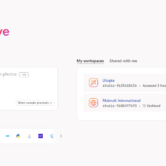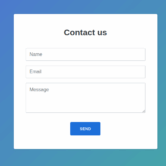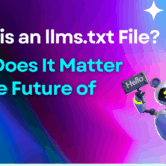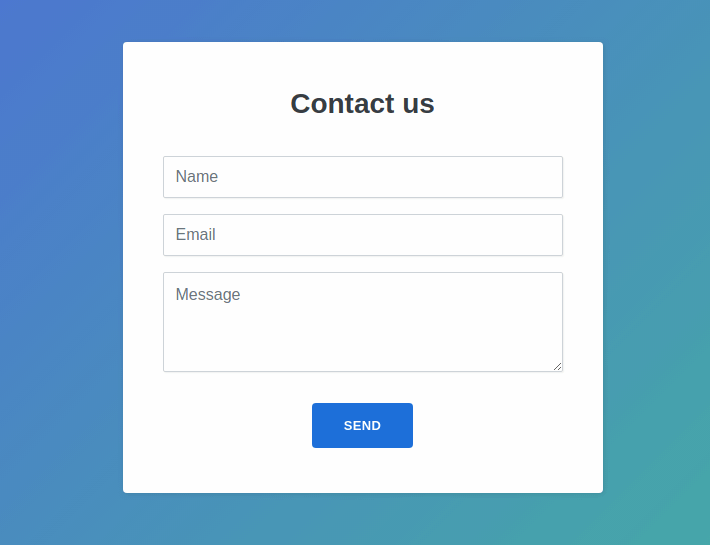
Why Is My Contact Form Not Sending Emails? 7 Common Issues and Quick Fixes for 2025
Did you know that 73% of businesses lose potential customers due to broken contact forms? You’ve spent hours perfecting your website, driving traffic, and encouraging visitors to reach out—only to discover that your contact form emails are disappearing into the digital void!
Nothing’s more frustrating than missing out on leads because of technical hiccups. Whether you’re a small business owner, web developer, or marketing professional, a non-functioning contact form can seriously impact your bottom line. The good news? Most email delivery problems have simple solutions that don’t require a computer science degree to fix.
In this comprehensive guide, I’ll walk you through the most common reasons why contact forms fail to send emails and provide you with actionable solutions to get your forms back up and running smoothly.
Understanding How Contact Form Emails Work
Let me tell you, I wish someone had explained this to me when I first started building websites back in the day. I spent three sleepless nights trying to figure out why my beautiful contact form was working perfectly—except for the tiny detail that no emails were actually being sent!
Here’s the thing most people don’t realize: contact forms aren’t magic. When someone fills out your form and hits submit, there’s actually a whole chain of events that needs to happen behind the scenes. Your form data gets processed by a script (usually PHP), which then has to communicate with your server’s email system to actually send the message.
Think of it like mailing a letter. You can write the perfect letter and put it in your mailbox, but if the postal service isn’t working or your mailbox doesn’t connect to the postal system, that letter’s going nowhere fast. Same deal with contact forms.
The basic anatomy goes like this: visitor fills out form → form submits to server → server processes the data → server attempts to send email → email gets delivered (hopefully). Each step in this chain can break, and trust me, they love to break at the worst possible times.
Most contact forms use either PHP’s built-in mail function or SMTP protocols to send emails. PHP mail is like using your local post office—it’s simple but sometimes unreliable. SMTP is more like using FedEx—it requires more setup but tends to be way more reliable for email delivery.
The difference between client-side and server-side processing is huge here. Client-side means the work happens in the visitor’s browser using JavaScript, while server-side means your web server does the heavy lifting. Email sending almost always happens server-side because browsers can’t directly send emails for security reasons.
Here’s where I made my biggest rookie mistake: I thought if my form looked good and the validation worked, everything was golden. Wrong! The form processing and email delivery are completely separate from what visitors see on the front end. You can have a gorgeous form that submits perfectly but still fails to send a single email.
Server Configuration Issues That Block Email Delivery
Oh boy, server configuration issues. This is where I really learned the hard way that not all web hosting is created equal!
I remember launching my first client’s website on what seemed like a decent shared hosting plan. Everything looked perfect during testing, but three weeks later, the client called asking why they hadn’t received any inquiries. Turns out, the hosting company had disabled PHP’s mail function entirely due to spam abuse from other users on the server.
Here’s the brutal truth: many shared hosting providers either disable or severely limit email sending capabilities. They do this because spammers love to abuse contact forms, and when that happens, the entire server can get blacklisted. So they just turn off email sending altogether and hope you don’t notice.
The PHP mail function is probably the most common culprit behind email delivery failures. This function needs to be properly configured on your server to work, and honestly, a lot of hosting companies just don’t bother setting it up correctly. They figure if you really need reliable email, you’ll upgrade to a better plan or use an external service.
SMTP settings are another nightmare waiting to happen. Unlike PHP mail, SMTP requires authentication—basically a username and password to prove you’re allowed to send emails. If these credentials are wrong, missing, or if the SMTP server address is incorrect, your emails will fail silently. No error messages, no warnings—they just disappear.
I once spent two days troubleshooting a form that worked perfectly on my development server but failed completely when I moved it to production. Turns out, the live server had completely different SMTP requirements that nobody bothered to document. The hosting support told me to “check the knowledge base,” which was about as helpful as a chocolate teapot.
Firewall settings can also block outgoing emails without warning. Some servers are configured to only allow email sending on specific ports, and if your script tries to use the wrong port, it gets blocked. Port 25 is commonly blocked on shared hosting to prevent spam, so you might need to use port 587 or 465 instead.
DNS and SPF records are the technical stuff that makes hosting companies go “that’s above our pay grade.” But these records tell other email servers that you’re allowed to send emails from your domain. Without proper SPF records, your emails look suspicious and often get rejected or marked as spam.
Email Authentication Problems and Spam Filter Triggers
This section hits close to home because I’ve personally sent thousands of legitimate emails straight to spam folders without realizing it. It’s honestly heartbreaking when you think about all those potential customers who never saw your responses!
The “From” header configuration is something I messed up for years without knowing it. I was setting contact forms to send emails “from” the person who filled out the form, thinking it would look more personal. Big mistake! Email servers hate this because it looks like email spoofing—where spammers pretend to be someone else.
What I learned the hard way is that contact form emails should always come “from” an email address that actually exists on your domain. So instead of having the email appear to come from “customer@gmail.com,” it should come from something like “noreply@yoursite.com” or “contact@yoursite.com.” Then you can put the customer’s email in the reply-to field.
DKIM, SPF, and DMARC are the holy trinity of email authentication, and they’re about as fun to set up as they sound. I avoided learning about these for way too long because they seemed scary and technical. But here’s the thing—without proper authentication, modern email providers like Gmail and Outlook are increasingly likely to reject your emails entirely.
SPF records tell email servers which servers are allowed to send emails for your domain. It’s like having a bouncer at a club who checks the guest list. DKIM adds a digital signature to prove the email actually came from you and wasn’t tampered with. DMARC ties it all together and tells email servers what to do if authentication fails.
The spam trigger words thing is real, but it’s not as simple as avoiding words like “free” or “money.” Modern spam filters are way smarter than that. They look at the overall context, sender reputation, and a bunch of technical factors. That said, I’ve noticed that contact form emails with subjects like “URGENT BUSINESS OPPORTUNITY!!!” tend to have delivery problems.
Email reputation is something most people don’t think about until it’s too late. If your server or IP address gets a bad reputation from sending spam (even accidentally), all your future emails become suspect. I once had a client whose entire domain got blacklisted because their previous web developer left a vulnerable contact form that spammers exploited for months.
The IP blacklist situation is particularly frustrating on shared hosting because you’re sharing an IP address with potentially hundreds of other websites. If any of those sites send spam, everyone on that IP suffers. It’s like living in an apartment building where one neighbor’s loud music gets the whole building in trouble with the landlord.
Contact Form Code and Script Errors
Code errors are probably my least favorite type of contact form problem because they often fail silently, and you don’t realize anything’s wrong until someone complains. I’ve made every mistake in the book here, so let me save you some pain!
PHP syntax errors are sneaky little devils. Sometimes your form will appear to work perfectly—the thank you message displays, the page redirects properly—but the actual email sending part crashes due to a missing semicolon or unclosed quote. The worst part is that many servers are configured to hide PHP errors from visitors, so you never see what went wrong.
I remember one particularly frustrating case where I spent hours checking server settings and email configuration, only to discover that I had a typo in a variable name. The script was trying to send an email to “$email” instead of “$Email” (note the capital E), so it was literally sending emails to a blank address. The server was doing exactly what I told it to do—I just told it to do the wrong thing!
JavaScript validation conflicts can create some truly bizarre behavior. I once had a form where the JavaScript validation worked perfectly, but it was preventing the form from actually submitting to the server. Users would click submit, see no error messages, assume their message was sent, but nothing actually happened server-side. Took me forever to figure out that one.
Email headers are another common source of headaches. If you’re manually constructing email headers in PHP, you need to be extremely careful about the format. One extra space or missing line break can cause the entire email to be rejected or malformed. I learned this lesson when a client’s contact form was sending emails that showed up as complete gibberish in most email clients.
The form action attribute seems simple enough, but I’ve seen so many forms pointing to non-existent files or incorrect paths. This usually happens when you copy a form from one site to another and forget to update the action. The form looks like it submits, but it’s actually sending data to a 404 error page.
Form validation issues can also prevent emails from being sent, especially if your server-side script is overly strict. I once set up validation that required the phone number field to be exactly 10 digits, but then someone entered their number with dashes and parentheses. The script rejected it and failed to send the email, but the user never got an error message explaining why.
Database connection errors are particularly nasty because they often occur after everything else works correctly. If your contact form tries to log submissions to a database and the database connection fails, the entire script might crash before it gets to the email sending part. This happened to me when a hosting company did “routine maintenance” on their database servers without warning.
WordPress-Specific Contact Form Issues
WordPress contact forms are a special breed of headache, and I say that as someone who’s been working with WordPress for over three years. The platform makes a lot of things easier, but email delivery isn’t always one of them!
Plugin conflicts are probably the number one cause of WordPress contact form failures that I encounter. I had one site where installing a caching plugin somehow broke the contact form functionality completely. The form would submit, but no emails were sent, and there were no error messages. Took me three hours of plugin deactivation testing to figure out the conflict.
WordPress’s built-in wp_mail() function is honestly pretty limited, especially on shared hosting. It relies on the server’s PHP mail function, which as I mentioned earlier, is often disabled or misconfigured. I’ve learned to assume that wp_mail() won’t work reliably unless proven otherwise.
Popular contact form plugins like Contact Form 7, Gravity Forms, and WPForms each have their own quirks and common issues. Contact Form 7 is notorious for failing silently when emails don’t send—you get no error messages, no warnings, nothing. Gravity Forms is generally more reliable but can be sensitive to theme conflicts. WPForms usually works well out of the box but can struggle with complex email routing.
Theme changes are a huge source of contact form problems that people don’t expect. I’ve seen forms break completely when a client switches themes, even though the form plugin hasn’t changed at all. This usually happens because the new theme has different CSS or JavaScript that conflicts with the form plugin, or because the theme removes necessary WordPress functions.
WordPress hosting environments often have special restrictions that don’t apply to regular PHP hosting. Some WordPress hosts disable certain functions for security reasons, block outgoing email on certain ports, or require specific authentication methods. WP Engine, for example, has their own email delivery system that replaces the standard WordPress mail function.
SMTP plugins are almost always necessary for reliable email delivery in WordPress. I recommend plugins like WP Mail SMTP or Easy WP SMTP to bypass WordPress’s built-in mail function entirely. These plugins let you authenticate with external email services like Gmail, Outlook, or dedicated SMTP providers like SendGrid or Mailgun.
The trick with SMTP plugins is getting the authentication settings right. I’ve configured hundreds of these, and the most common mistake is using the wrong server address or port number. Gmail SMTP, for example, requires smtp.gmail.com on port 587 with TLS encryption, but many people try to use the standard email server settings, which don’t work.
Step-by-Step Troubleshooting Guide
Alright, let’s get practical here. I’ve developed this troubleshooting process through years of dealing with broken contact forms, usually at 8 AM when a client is panicking about missing leads!
First step is always to verify that your contact form is actually submitting data. This sounds obvious, but you’d be surprised how often the form isn’t even reaching the server. I add a simple echo statement at the top of my form processing script that says “Form received” just to confirm the script is running. If you don’t see that message, the problem is with form submission, not email sending.
Testing email delivery with a simple PHP mail script is my go-to diagnostic tool. I create a basic script that just sends a test email without any form processing complexity. Something like:
$to = "myemail@domain.com";
$subject = "Test email";
$message = "This is a test";
mail($to, $subject, $message);
echo "Test email sent";If this simple script doesn’t work, the problem is definitely server-side email configuration, not your contact form code.
Server error logs are your best friend for diagnosing email problems, but finding them can be tricky depending on your hosting setup. Most control panels have an error log section, or you can often find them in a folder called “logs” or “error_logs” in your website’s file structure. Look for entries that happen when you submit your contact form—they’ll often tell you exactly what’s going wrong.
Email testing tools like Mail Tester or MX Toolbox can help diagnose delivery and authentication issues. I use these to check if my emails are properly authenticated and whether they’re likely to be marked as spam. Mail Tester gives you a score out of 10 and explains what’s hurting your email deliverability.
SMTP connection testing is crucial if you’re using SMTP instead of PHP mail. Most SMTP plugins have built-in test functions, but you can also use telnet or specialized tools to verify that you can connect to the SMTP server with your credentials. I’ve found many cases where the username, password, or server address was slightly wrong.
Creating backup email delivery methods has saved my bacon more times than I can count. I set up forms to send emails through multiple methods—maybe SMTP as the primary and PHP mail as a backup, or even logging form submissions to a database so nothing gets lost if email delivery fails completely.
The key is systematic testing. Don’t try to fix everything at once—isolate each component and test it individually. Start with the simplest possible email sending, then gradually add complexity until you find where the problem occurs.
Conclusion
Fixing contact form email issues doesn’t have to be a nightmare! By systematically working through these common problems—from server configuration to email authentication—you can restore your form’s functionality and ensure you never miss another important lead again.
Remember, the key is to start with the basics: check your server settings, verify your email authentication, and test your forms regularly. Most issues stem from simple configuration problems that can be resolved in minutes once you know what to look for.
Don’t let technical hiccups cost you valuable business opportunities. Take action today by implementing these solutions, and consider setting up monitoring to catch future problems before they impact your lead generation. Your future customers (and your bottom line) will thank you!
I’d love to hear about your own contact form horror stories and solutions in the comments below. What weird email delivery problems have you encountered, and how did you solve them? Sharing our experiences helps everyone build more reliable websites!
contact form not working
email delivery issues
contact form troubleshooting
PHP mail function
SMTP configuration
email not sending
form submission problems
contact form emails going to spam
WordPress contact form issues
email authentication
server email settings
contact form debugging
email delivery failure
form handler problems
email hosting issues
contact form validation
email server configuration
spam filter problems
email reputation
DNS email records
SPF records
DKIM authentication
DMARC policy
email blacklist
hosting email limitations
shared hosting email problems
email sending quotas
Gmail spam filter
Outlook email blocking
email deliverability
contact form plugins
email testing tools
PHP mail errors
SMTP authentication
email headers
form processing errors
JavaScript form validation
email bounce back
contact form security
email delivery monitoring
backup email systems
email notification setup
web hosting email support
contact form best practices
email troubleshooting guide
form submission testing
email server logs
contact form optimization
email delivery reliability
contact form maintenance
email configuration tutorial
form email automation
contact form analytics
email delivery tracking
website email problems
business email setup
contact form integration
email marketing compliance
form data handling
email template issues
contact form performance
email delivery speed
form submission confirmation
email autoresponder setup