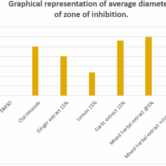How to Run Facebook Ads in 2025: A Complete proven Guide for Beginners
Table of Contents
Introduction
Did you know that Facebook has over 3 billion monthly active users worldwide? This massive audience makes it one of the most powerful advertising platforms available to businesses of all sizes! Whether you’re a small business owner looking to reach new customers or a marketing professional seeking to expand your skills, learning how to run Facebook ads is an essential digital marketing skill in 2025. This guide will walk you through everything you need to know to create, launch, and optimize your Facebook advertising campaigns. I’ll share practical tips from my years of experience helping businesses succeed with social media advertising. Let’s dive in and transform your Facebook advertising strategy! How to run facebook ads
Setting Up Your Facebook Ad Account
Setting up your Facebook ad account correctly is kinda like building a house on a solid foundation – get this part right, and everything else becomes so much easier! I’ve helped dozens of businesses set up their accounts, and I still remember my first time fumbling through the process. Let’s make yours smoother than mine was! How to run facebook ads
First things first, you’ll need to create a new ad account within your Business Manager. Head over to Business Settings and click on “Accounts” in the left menu, then “Ad Accounts,” and finally hit that “+ Add” button. You’ll have three options: create a new ad account, request access to an ad account, or claim an ad account. For most beginners, you’ll want to create a new one. I got so confused my first time because I tried to claim an account that didn’t exist yet – rookie mistake!
Once you’ve created your account, adding payment methods is your next critical step. Facebook offers several options like credit cards, PayPal, and in some regions, bank transfers. I strongly recommend setting up at least two payment methods. Trust me on this one! I once had a campaign suddenly stop because my primary card expired, and I lost a whole weekend of prime advertising time before I noticed. Not fun, especially when you’re running time-sensitive promotions!
Setting account spending limits is something I wish someone had told me about when I started. This feature lets you set a maximum amount that Facebook can charge your payment method. When I first started, I didn’t set any limits and got a shock when I saw how quickly costs can add up! Head to Payment Settings and look for “Set Account Spending Limit.” I usually recommend starting with a conservative limit that you’re comfortable with then increasing it as you get more comfortable.
Defining Your Advertising Goals and Strategy
Getting your goals and strategy nailed down before you start spending money is absolutely crucial! I learned this lesson the hard way when I first started running Facebook ads. I was so excited to start creating ads that I jumped right in without a clear plan. The result? I burned through $50 in a week with nothing to show for it!
Facebook offers a bunch of different campaign objectives that fall into three main categories: awareness, consideration, and conversion. Awareness campaigns help people discover your brand, consideration campaigns get people thinking about your business and looking for more info, and conversion campaigns encourage people to buy your product or service. I remember being confused about which one to choose when I started out. My rule of thumb now? Match your objective to where your audience is in the customer journey. If they’ve never heard of you, don’t go straight for conversions!
Aligning your Facebook ad goals with your overall marketing strategy is something many businesses miss. Your Facebook ads shouldn’t exist in a vacuum – they should complement what you’re doing across all channels. I once worked with a client who was running high-energy, youthful ads on Facebook but had a super corporate website. Talk about confusion when people clicked through! Make sure everything works together to tell the same story about your brand.
Identifying your target audience and creating customer personas might sound like marketing 101, but it’s surprising how many people skip this step. I’ve found that the more specific I get with my audience targeting, the better my results. Instead of targeting “women interested in fitness,” I’ll target “women aged 28-35 who are interested in yoga and have recently engaged with fitness content.” The difference in results can be massive! I spent years refining my approach to audience research, and it’s always worth the extra time.
Remember, your strategy isn’t set in stone. I’m constantly tweaking and refining based on results. That’s the beauty of digital advertising – you can adjust as you go! The important thing is to start with a clear direction so you’re not just throwing spaghetti at the wall to see what sticks (been there, done that – it’s messy and expensive!).
Creating Your First Campaign
Alright, let’s get into the nitty-gritty of creating your first Facebook ad campaign! I still remember the rush of excitement (and twinge of anxiety) when I launched my very first campaign. Don’t worry, I’ve made all the mistakes so you don’t have to!
Let me walk you through setting up a new campaign step by step. First, head to Ads Manager and click that green “+ Create” button in the top left corner. You’ll then be asked to choose your campaign objective. This is where many beginners mess up – including past me! I used to just pick what sounded good without really understanding the implications. The objective you choose determines how Facebook optimizes your ads, so it’s super important to get this right.
Selecting the right campaign objective based on your goals is crucial. If you’re looking to drive traffic to your website, choose the “Traffic” objective; if you want people to message your business, go with “Messages.” I once made the mistake of using the “Conversions” objective for a brand new website that had no previous conversion data for Facebook to learn from. Epic fail! My ads barely delivered because the algorithm had nothing to optimize for. For new advertisers, I often recommend starting with simpler objectives like Traffic or Engagement until you build up some data.
One decision you’ll need to make is whether to use campaign budget optimization (CBO) or set budgets at the ad set level. With CBO, Facebook automatically distributes your budget across ad sets to get the best overall results. This sounds great in theory, but I’ve found it works best when you already have some data and similarly structured ad sets. When I was testing completely different audiences, I preferred setting individual ad set budgets to ensure each audience got a fair shot. Facebook has been pushing everyone toward CBO, though, so it’s good to get comfortable with it.
Targeting the Right Audience

Targeting is where the real magic happens with Facebook ads! I can’t tell you how many times I’ve seen decent ads flop because they were shown to the wrong audience. And vice versa – even simple ads can perform amazingly when shown to exactly the right people. I’ve literally seen conversion rates jump from 1% to 5% just by refining the targeting!
Facebook’s audience targeting options are incredibly powerful – it’s like having a secret weapon in your marketing arsenal. You can target based on demographics (age, gender, education, job titles), interests (what pages they follow, what they engage with), behaviors (purchase behavior, device usage), and so much more. I remember being completely mind-blown when I discovered I could target people who were “likely to move soon” or “parents with teenagers”! The possibilities are endless, which can be both exciting and overwhelming. How to run facebook ads
Creating saved audiences based on demographics, interests, and behaviors is something I do regularly to keep my account organized. I have a whole library of audiences I can quickly pull from when creating new campaigns. Pro tip that took me ages to figure out: when building interest-based audiences, don’t just go with the obvious interests. For example, if you’re selling fitness products, don’t just target “fitness” (way too broad). Instead, target specific fitness programs, fitness influencers, and complementary interests like healthy cooking or workout apparel. I’ve found that these more specific combinations often perform much better.
Finding the right audience size and avoiding audience overlap is something that took me years to master. If your audience is too small (under 100,000 people), you might struggle with delivery and higher costs. If it’s too large (several million), your ads might not be specific enough to resonate. I typically aim for audiences between 500,000 to 2 million people for most campaigns. As for audience overlap, it’s a common mistake I see all the time. If you’re running multiple ad sets targeting audiences that largely overlap, you’re essentially competing against yourself! Facebook’s Audience Overlap tool (found in the Audiences section) has been super helpful in identifying and eliminating this issue.
Crafting Compelling Ad Creative
Let’s talk about creating amazing ad creative – the part that everyone sees and judges your brand by! I’ve had ads that absolutely crushed it and others that totally flopped, and the difference almost always comes down to the creative elements. It’s crazy how changing just an image or headline can double or triple your results! How to run facebook ads
Facebook offers a bunch of different ad formats, and choosing the right one for your goal is super important. You’ve got simple image ads, video ads, carousel ads (where people can swipe through multiple images), collection ads (a showcase of products), and more. I used to think image ads were outdated, but I was dead wrong! I’ve run tests where simple image ads outperformed fancy video ads for certain products. That said, video ads generally perform awesome for grabbing attention in the crowded feed. I remember spending hours creating this “perfect” professional-looking video, only to have it beaten by a simple, authentic smartphone video I shot as a backup. The lesson? Sometimes authentic beats polished!
Writing effective ad copy and headlines is both an art and a science. The biggest mistake I see (and definitely made myself when starting out) is writing copy that’s all about the product features rather than the benefits to the customer. Nobody cares that your water bottle is made from “triple-insulated stainless steel” – they care that their drinks will “stay ice cold for 24 hours, even in the scorching summer heat!” How to run facebook ads
I’ve found that using questions in headlines can dramatically increase engagement. Something like “Tired of lukewarm coffee by 10am?” speaks directly to a pain point. Also, don’t be afraid to use some personality in your copy! Some of my best-performing ads have been a bit cheeky or used slang that resonated with the target audience.
Designing eye-catching visuals that align with Facebook’s requirements can be tricky. Facebook has strict rules about things like text overlay (though they’ve loosened these requirements recently) and image quality. One mistake I made early on was creating visuals that looked great on my desktop but were terrible on mobile – where most people view Facebook! Now I always check how everything looks on a phone before approving. Bright colors and high contrast typically perform well, but they should still match your brand aesthetic. How to run facebook ads
Creating mobile-first ad experiences is absolutely essential in 2025. Over 90% of Facebook users access the platform via mobile devices, so your ads need to look amazing on small screens. This means large, readable text, clear visuals that make sense even when tiny, and videos that work without sound (since most people browse with the sound off). I always add captions to my videos after this embarrassing incident where I spent a ton of money promoting a video where the key message was only delivered verbally – with no visual cues or captions. The engagement was terrible, and no wonder!
Let me share some examples of high-performing ad creative and why they work. One of my most successful ads was for a fitness program that used a simple before/after image with the headline “I lost 30 pounds without giving up pizza!” It worked because it addressed the main objection (having to give up favorite foods) while showing proof that the program works. Another winning format has been user-generated content – like screenshots of customer reviews or unboxing videos. These perform great because they provide social proof and feel authentic. The truth is, sometimes the “perfect” professional ad gets scrolled past, while the authentic customer video stops people in their tracks!
Setting Budgets and Bidding Strategies
Let’s talk money! Setting the right budgets and bidding strategies used to make my head spin, but now it’s one of my favorite parts of campaign management. Getting this right can be the difference between profitable ads and burning cash, so listen up!
When it comes to choosing between daily and lifetime budgets, I’ve tried both extensively. Daily budgets tell Facebook how much you want to spend each day, while lifetime budgets set a total amount for the entire campaign duration. I generally prefer daily budgets for ongoing campaigns because they give me more consistent results day to day. However, I’ve found lifetime budgets work better for time-sensitive promotions where I want to make sure I don’t exceed a total amount.
Understanding the different bidding strategies took me ages to figure out! Lowest cost (formerly automatic bidding) is Facebook’s default, where the system tries to get you the most results for your budget. This works well for most beginners, so I usually recommend starting here. Cost cap lets you set the maximum cost per result you’re willing to pay, and I use this a lot for mature campaigns where I know my target cost per acquisition.
Bid cap gives you the most control by setting the maximum amount for each auction, but honestly, it’s usually overkill unless you’re an experienced advertiser. I once got too clever with manual bidding and ended up with almost no ad delivery because my bids were too low! How to run facebook ads
Scaling campaigns effectively without reducing performance is an art form! When I first had a winning campaign, I got excited and immediately 10x’d the budget… and watched in horror as performance tanked overnight. Now I know better! I use the 20% rule – never increase (or decrease) a campaign budget by more than 20% in a 24-hour period. This lets the algorithm adjust gradually without shocking the system. Another strategy I love is creating duplicate campaigns with fresh audiences rather than just pumping more money into existing ones.
Launching and Monitoring Your Campaigns
Launch day is always exciting, but it can also be nerve-wracking! I still get butterflies when I hit that “Publish” button on a big campaign. Let me walk you through how I handle launching and monitoring to avoid the mistakes I’ve made in the past.
Before launching any campaign, I go through a detailed review process. You’d be surprised how easy it is to miss something! I’ve launched campaigns with typos in the headline (so embarrassing), incorrect landing page links (facepalm), and even once with the wrong company logo (don’t ask how that happened). Now I have a checklist that includes reviewing the campaign objective, budget, schedule, audience targeting, placements, ad creative, and destination. I also make sure the Facebook pixel is firing correctly on the landing page and that any conversion events are properly set up. Trust me, this 5-minute review can save you hours of headache and wasted ad spend! How to run facebook ads
Once your campaign is live, monitoring performance in Facebook Ads Manager becomes your new hobby. When I first started, I would check my campaigns literally every hour (not kidding). Don’t do that! It’ll drive you crazy, and the data fluctuates too much in the short term to make good decisions.
Now I typically check campaigns once or twice daily for active campaigns, looking at key metrics like click-through rate, cost per click, conversion rate, and cost per acquisition. The Ads Manager dashboard lets you customize columns to show exactly the metrics that matter most to your campaign objectives. I have saved custom column sets for different types of campaigns – one for awareness campaigns focused on reach and engagement, and another for conversion campaigns focused on ROAS (return on ad spend) and CPA (cost per acquisition).
Key metrics to track will depend on your campaign objectives, but there are some universal ones I always keep an eye on. For almost any campaign, I look at frequency (how often the same person sees your ad) – if this gets above 3-4 for cold audiences, ad fatigue usually sets in and performance drops. I also watch relevance scores (now called “Ad Relevance Diagnostics”), which include quality ranking, engagement rate ranking, and conversion rate ranking. If any of these fall into the “below average” range, it’s a red flag that something needs to be adjusted. How to run facebook ads
Analyzing and Optimizing Performance

Analyzing and optimizing campaigns is where you really start to see the magic happen! I love this part because it’s where good campaigns become great. It’s also where I get to put on my detective hat and figure out what’s working and what’s not.
Using Facebook Analytics to evaluate campaign results gives you insights beyond just the basic metrics. I remember the first time I dove deep into the analytics and discovered that while my overall campaign performance was decent, there was one specific age group (women 35-44) who were converting at THREE TIMES the rate of other demographics!
I immediately created a separate campaign just for them and saw my overall ROI skyrocket. Facebook Analytics lets you break down performance by demographics, placements, devices, and more. I’ve found that mobile vs. desktop performance can vary dramatically depending on the product or service – for one client selling professional services, desktop conversions were half the cost of mobile! How to run facebook ads
Creating custom reports and dashboards has saved me so much time. Instead of digging through data every time I need to check performance, I have dashboards set up for different types of campaigns and clients. I love the Facebook Ads Reporting tool for this – you can save custom reports that show exactly the metrics you care about. I’ve created reports that automatically compare performance week over week or month over month, which makes it super easy to spot trends.
I also export data regularly to my own spreadsheets where I can do more advanced analysis. One trick I learned from a colleague is to create a dashboard that shows not just Facebook metrics but also Google Analytics data, so you can see how Facebook traffic behaves compared to other sources.
Identifying and addressing underperforming ads is a skill that develops with experience. I used to just look at conversion rates or cost per acquisition, but now I know to examine the entire funnel. Sometimes an ad has great click-through rates but poor conversions – that often means the ad is compelling but sets the wrong expectations, leading to a disconnect when people reach the landing page. Other times, an ad might have lower click-through rates but higher conversion rates among those who do click – meaning it’s attracting more qualified traffic. How to run facebook ads
I generally give new ads at least 1,000 impressions or a few days of running (whichever comes first) before making judgments about performance. For small budgets, you might need to wait longer to get enough data.
Understanding when to make changes versus when to let campaigns run requires patience and discipline. I’ve killed promising campaigns too early and let poor performers run too long – both mistakes cost money! Facebook campaigns go through a learning phase when first launched or after significant changes, during which performance can be volatile. This balanced approach has saved me from both premature optimization and throwing good money after bad.
Conclusion
Whew! We’ve covered a ton of ground in this guide to running Facebook ads! From setting up your account and defining your strategy to creating compelling creatives and optimizing performance, you now have a solid foundation for Facebook advertising success. Remember when I said I’d burned through 5000 with nothing to show for it when I first started? Well, that painful experience led me to develop all the strategies and tactics I’ve shared with you today.
Learning to run effective Facebook ads isn’t something that happens overnight. It’s a journey of continuous testing, learning, and adapting to both your audience’s behavior and Facebook’s ever-changing platform. The strategies that work brilliantly today might need tweaking tomorrow as the digital landscape evolves. That’s what keeps this field exciting – it never stands still! How to run facebook ads
The beauty of Facebook advertising is that it can work for businesses of all sizes. Whether you’re a solopreneur with a limited budget or a marketing director for a major brand, the principles remain the same. Start small, test methodically, and scale what works. I’ve seen small local businesses transform their customer base through smart Facebook advertising, and I’ve watched bigger companies streamline their acquisition costs by refining their targeting and creative approaches.
One last thing I want to emphasize: don’t forget about the ethical side of Facebook advertising. With great targeting power comes great responsibility! Always be transparent with your audience, respect their privacy, and provide genuine value through your products or services. Building trust is essential for long-term success, no matter how technically brilliant your campaigns might be. How to run facebook ads
Now it’s your turn to put these strategies into action! Start with a small budget, follow the framework I’ve outlined, and don’t be afraid to make mistakes – that’s how we all learn. I’d love to hear about your experiences with Facebook advertising! What strategies have worked best for you? What challenges
Facebook ad account structure How to run facebook ads
Facebook Business Manager setup
Facebook advertising tools How to run facebook ads
Marketing objectives Facebook
Campaign budget optimization (CBO) How to run facebook ads
Facebook ad relevance diagnostics How to run facebook ads
Facebook mobile ads How to run facebook ads
Facebook desktop ads
Facebook ad campaign analysis How to run facebook ads
Facebook ad targeting demographics How to run facebook ads
Interest-based targeting Facebook
Behavioral targeting Facebook
Geographic targeting Facebook How to run facebook ads
Facebook ad placements How to run facebook ads
Instagram ad placements How to run facebook ads
Audience Network placements
Facebook ad approval process How to run facebook ads
Facebook advertising costs
Facebook campaign structure
Facebook ad scheduling How to run facebook ads
Facebook audience insights How to run facebook ads
Facebook retargeting
Dynamic product ads How to run facebook ads
Facebook lead generation ads
Facebook ads reporting
Facebook ad policies
Social media advertising strategy How to run facebook ads
Digital marketing funnel
Facebook collection ads
Facebook ad budget optimization How to run facebook ads
Facebook ad bidding strategies
Cost per click (CPC) Facebook
Cost per thousand impressions (CPM) How to run facebook ads
Return on ad spend (ROAS)
Facebook ad metrics
Facebook ad A/B testing How to run facebook ads
Facebook pixel setup
Facebook conversion tracking How to run facebook ads
Facebook ad campaign setup How to run facebook ads
Facebook ad objectives
Facebook ad targeting options How to run facebook ads
Custom audiences Facebook How to run facebook ads
Lookalike audiences
Facebook ad creative best practices
Facebook ad formats How to run facebook ads
Facebook ad copy tips
Facebook ad image specifications How to run facebook ads
Facebook video ads
Facebook carousel ads How to run facebook ads
Facebook advertising
Facebook Ads Manager How to run facebook ads
Meta Business Suite